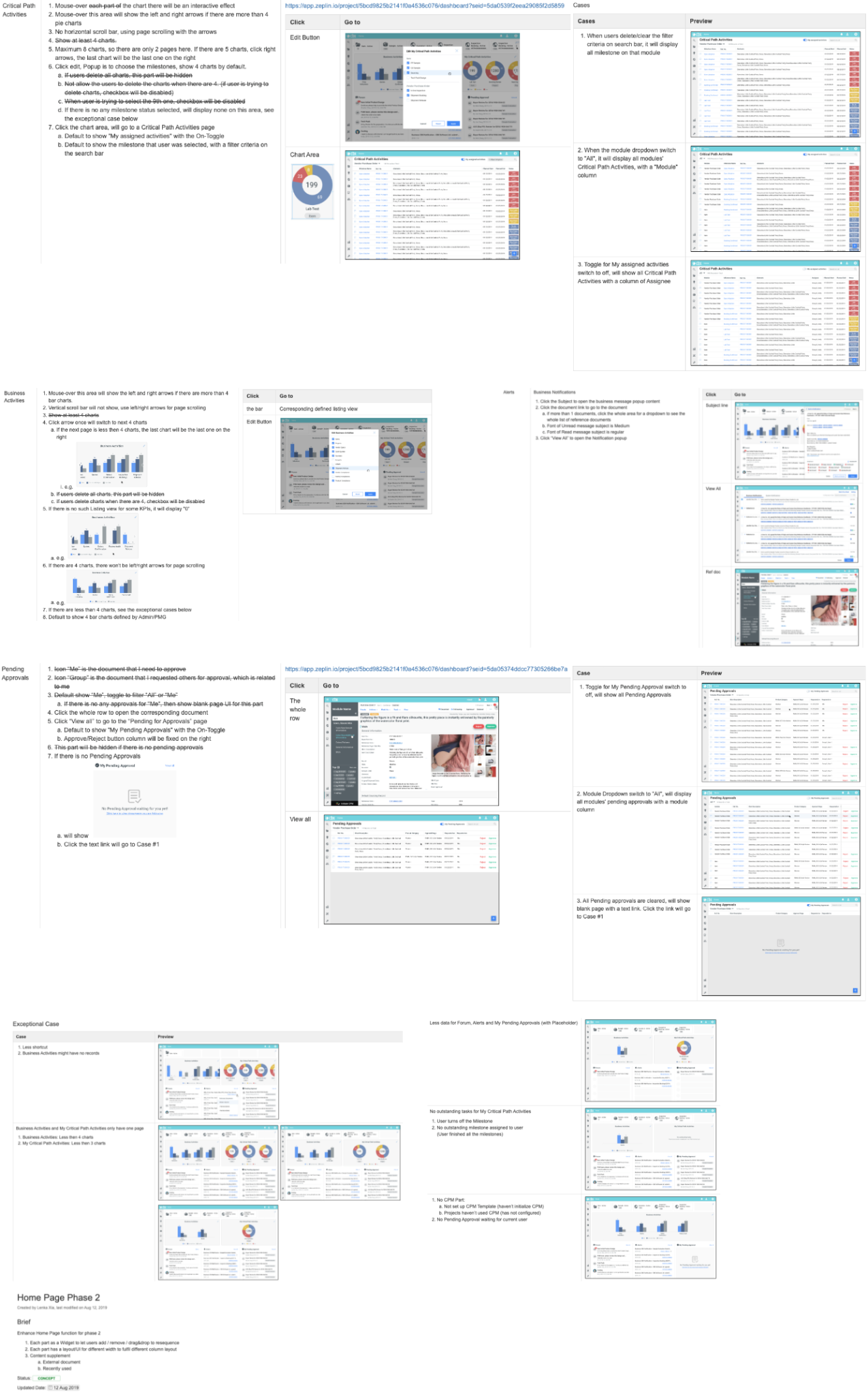Home Page Re-Design
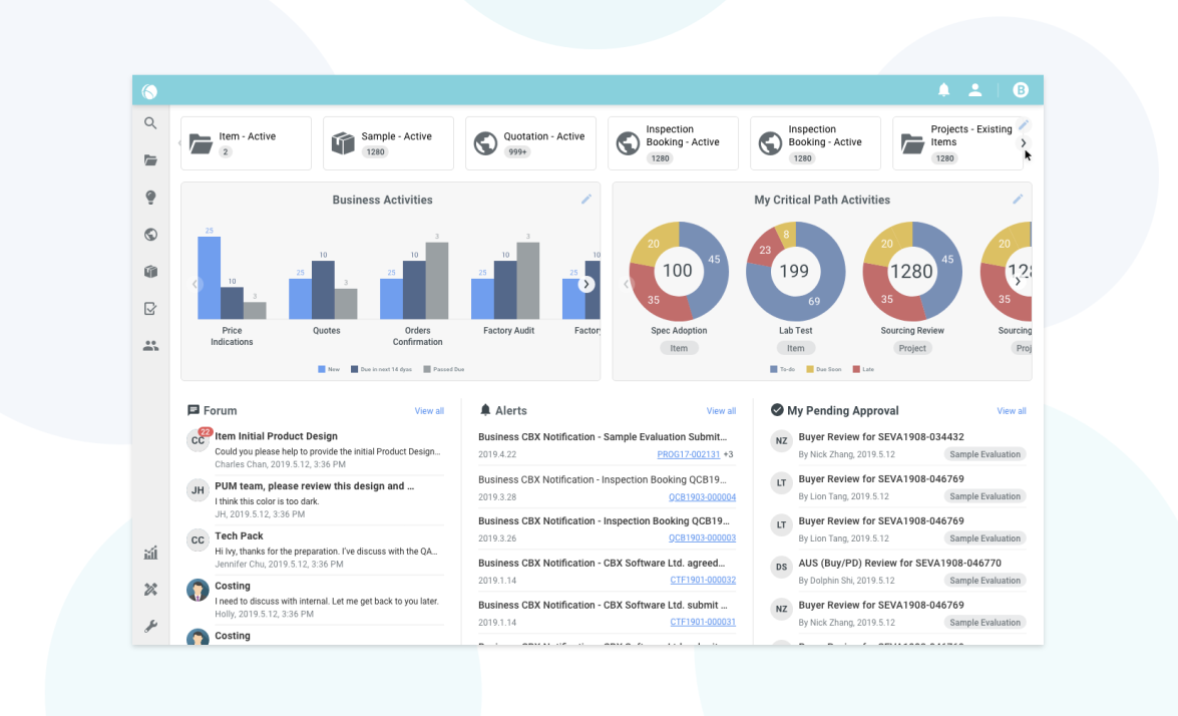
Redesign system home page with a better user experience approach
To provide the most appropriate contents and better user flow for users to improve their efficiency in daily work flow
My Role
- User Research / UX Designer / UI Designer
Design Flow
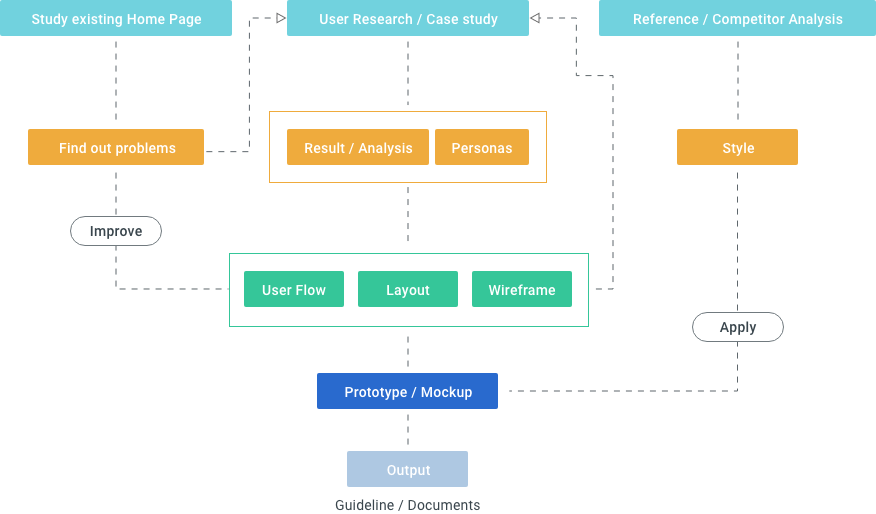
Study Existing Design / Find out Problems
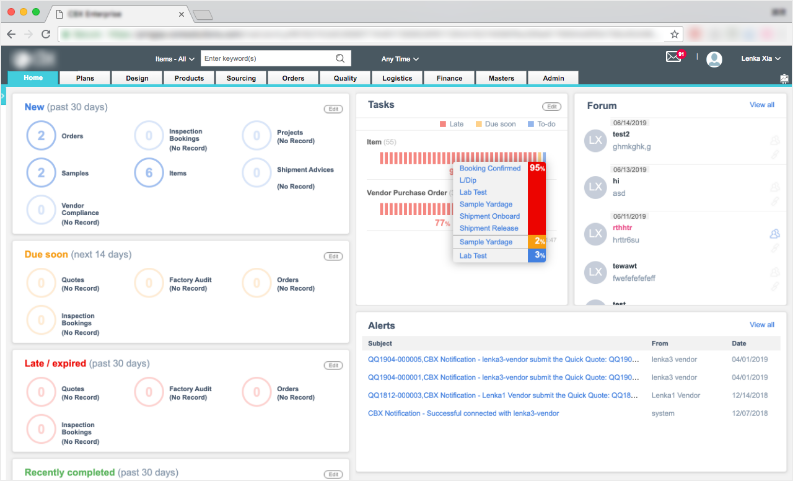
- Contents are not clear enough, confused about the meaning of differences between left panels and Tasks panel
- Task panel is hard to understand how to use it
- Not flexible enough to personalize the page
Problem Direction

Research Planning & Setup
Research Objectives
- To understand users' need for home page
- What contents they might wanna see
- What fields they need for each contents
- What's the priority of the contents
- Know about the story of how users use home page for different contents
Questions
- What do users expect to do with Home Page and why?
- How do users use with Home Page?
- Pros for existing Home Page and why?
- Cons for existing Home Page and why?
- Prioritise the contents
- What do users think about the contents?
- What fields u wanna see in these contents?
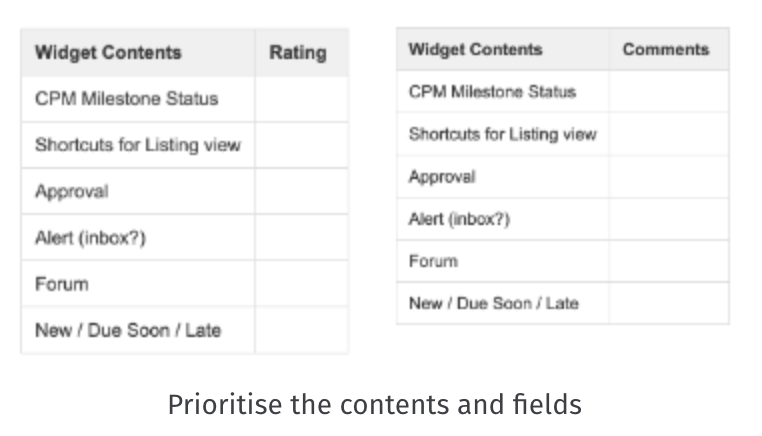
User Research & Case Study
Target Users

Project Users
End users of the system. Using the system for their daily work. Including buyers and vendors.

Management Users
They are the team leads of the normal users. They need to keep track with the activities and work progress of team members.

Consultant
They are working with company's customers and users to gather requirements and help find solutions. They need to well familiar with the products and help the users to use the system.
Interviews
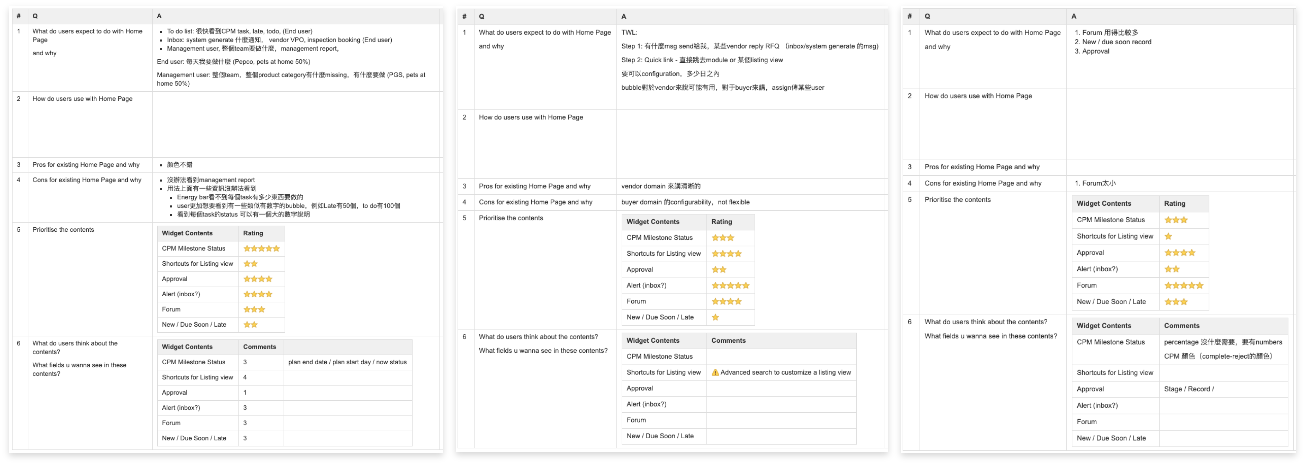
User Profiles
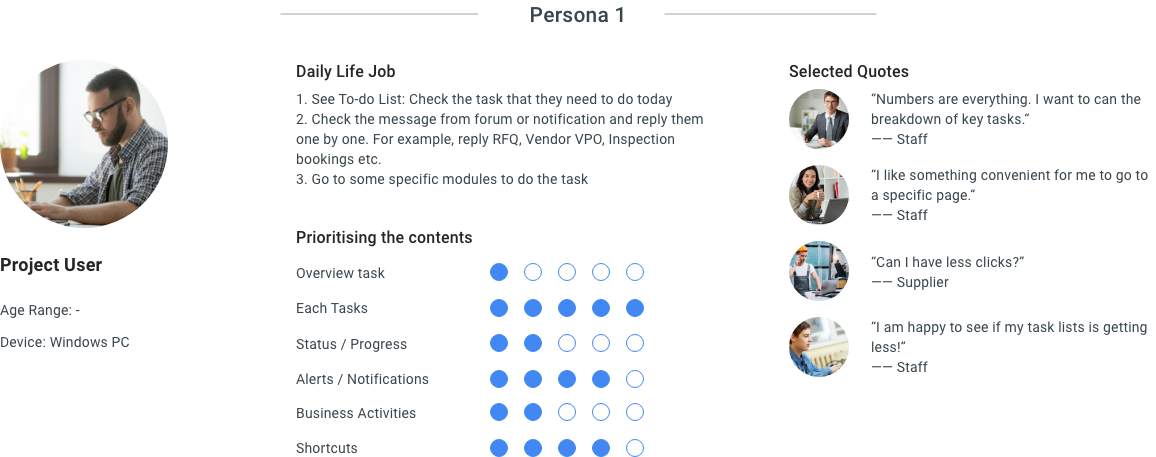
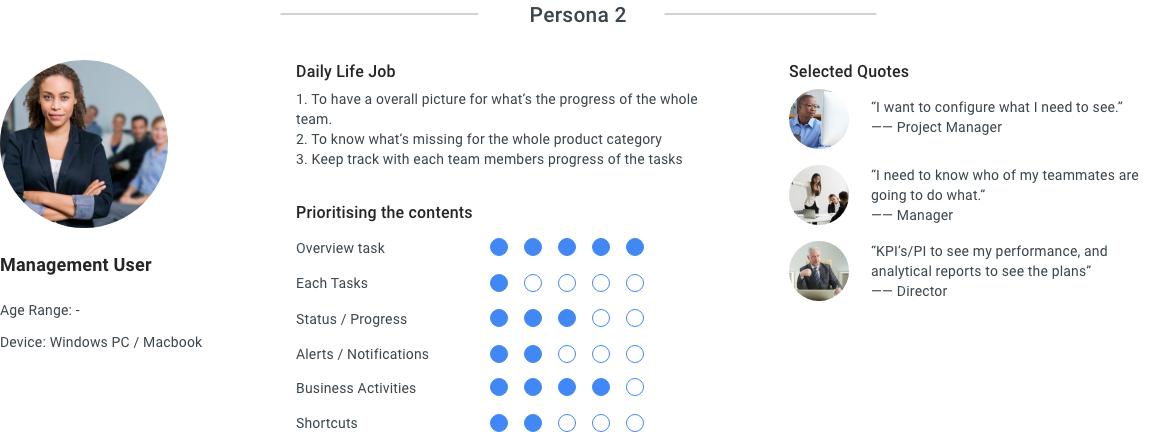
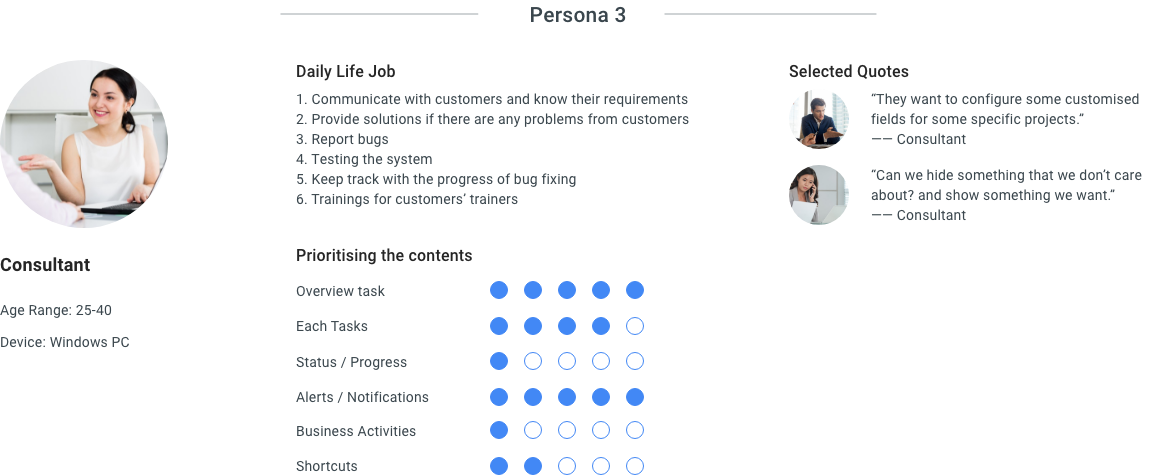
Overview of Key Opportunities
User Flow
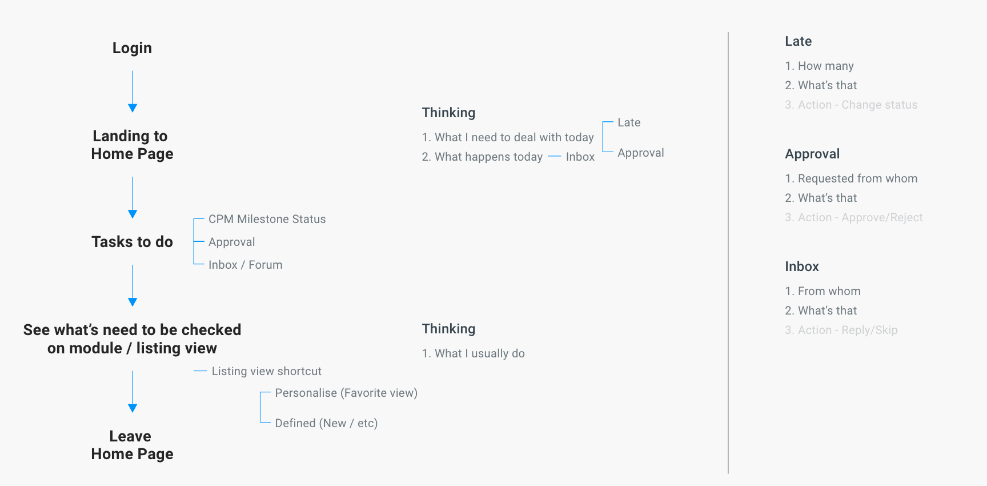
Content Presentation & Management
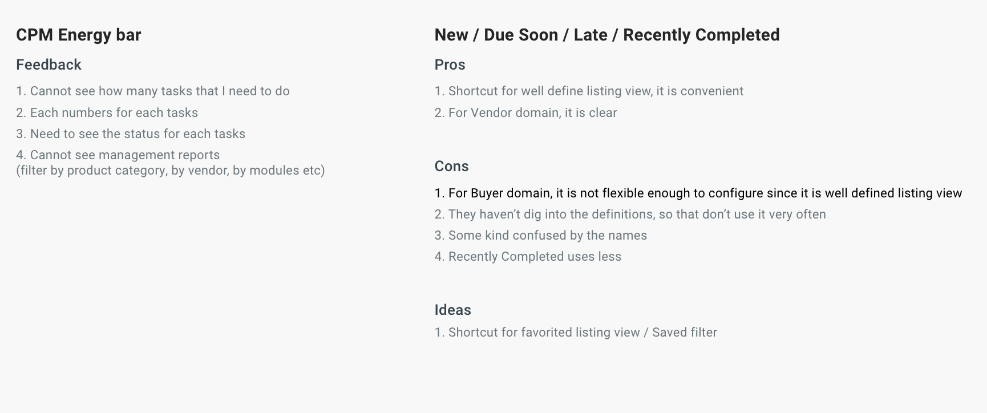
Design Directions
Existing Feature improvements
- Business Activities
- Use another UI presentation to replace bubbles
- Combine them as one chart to save more space
- Display numbers/counts for comparison
- Form
- Use new forum style for consistency
- Alerts
- Use a better layouts/style
- Critical Path Management (CRM)
- Use another UI Presentation
- Display by milestone tasks
- Display exact counts
- Layouts
- Data on a more outstanding place for eye-catching
- Task/to-do will be placed together
New Features
- Shortcuts
- Combine with My Favorite Listing View
- Easy for users to access
- Neat presentation
- Approvals
- Easy for users to see how many approval documents he needs to do
- See other approval documents
Design Proposal
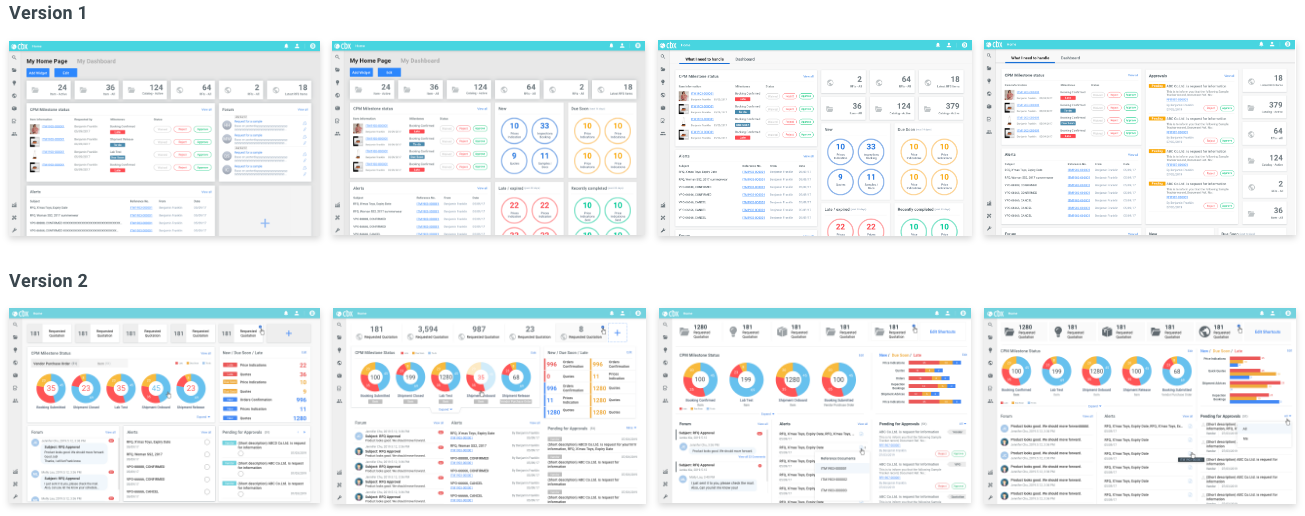
Improvements
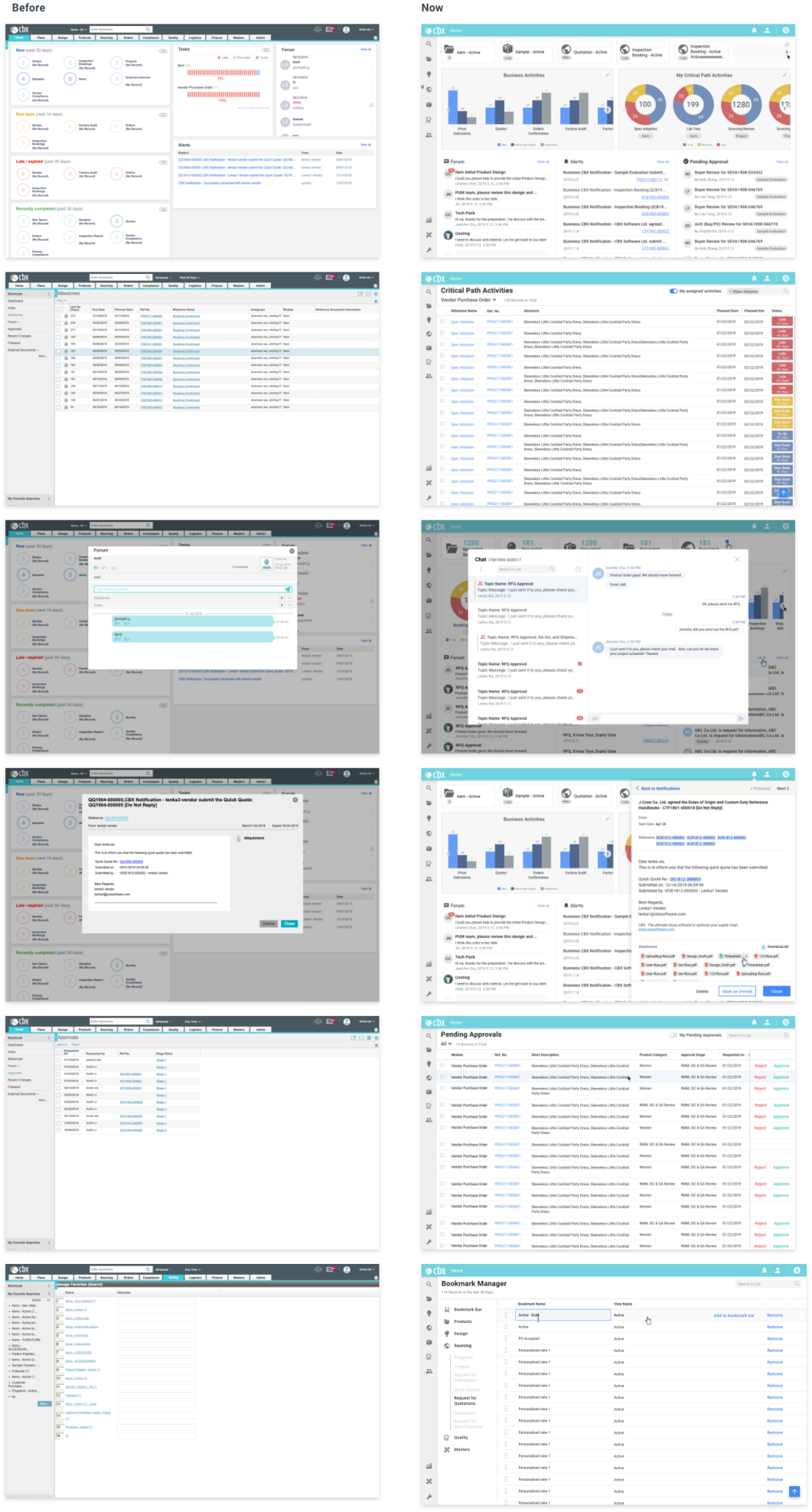
Exceptional Cases
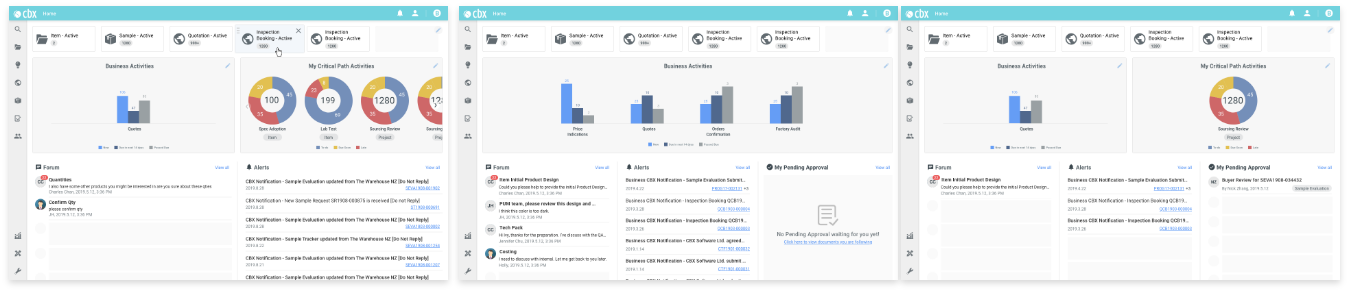
Output and Documentations
Use Confluence to keep the documentations